After searching what software to use for painting/drawing, I installed Krita. I spent abount one hour to make a sketch. Too long for a simple sketch but since I never used neither a tablet nor Krita before, I spent most of the time experementing and getting used to the software and stylus.
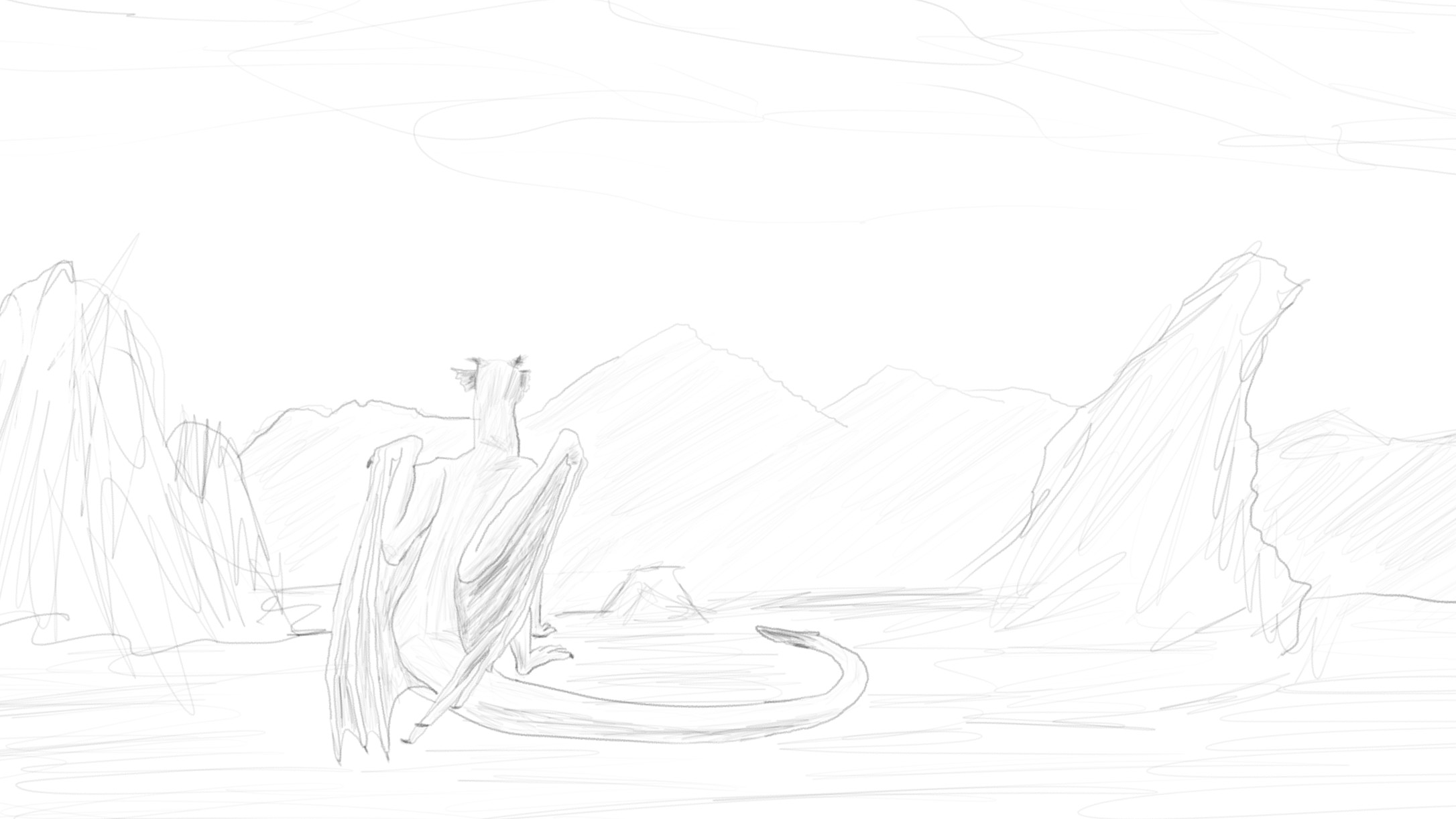
Then I spent another 2.5 hours trying different coloring methods. Most of that time I did not actually paint but kept trying different brushes, settings, ways of organizing layers, and so on. Sometimes I even deleted what I had already done and did it again.
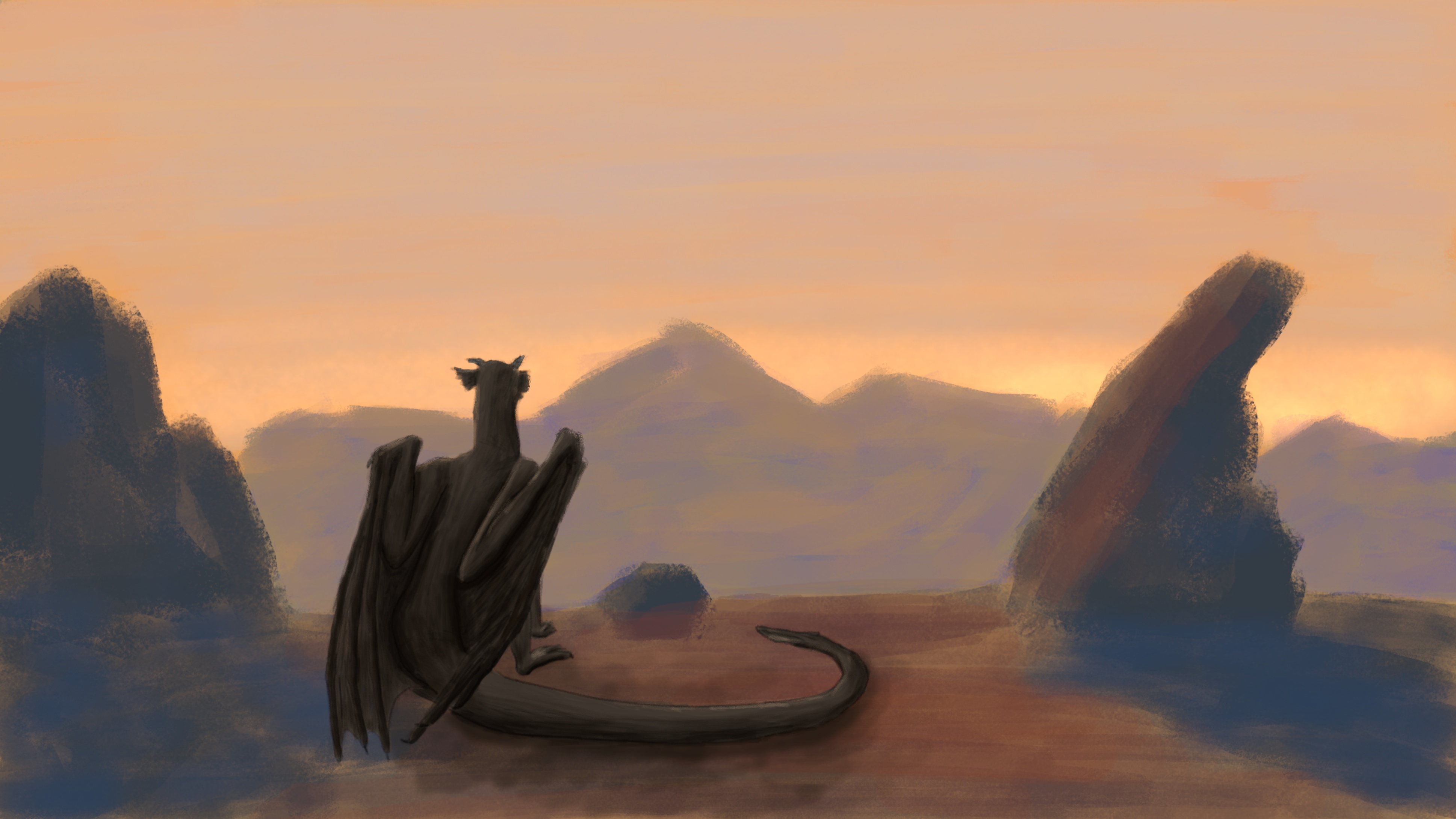
Then I studied how to make line art in Krita. Mastering assistants, stroke stabilization with different parameters (and in Krita there are many, not just smoothing strength). Tried different brushes and settings. Result:

Next step is to paint the line art with flat shading. I discevered very useful filter in Krita in G'MIC > Black&white > Colorize lineart [smart coloring] > Auto-clean bottom color layer. Colorize lineart [interactive] also turned out to be useful - it allows to simply fill areas by specified color and has an interactive preview. What filter to use depends on the specific picture and personal preference. I also found a mistake on the left wing and fixed it.
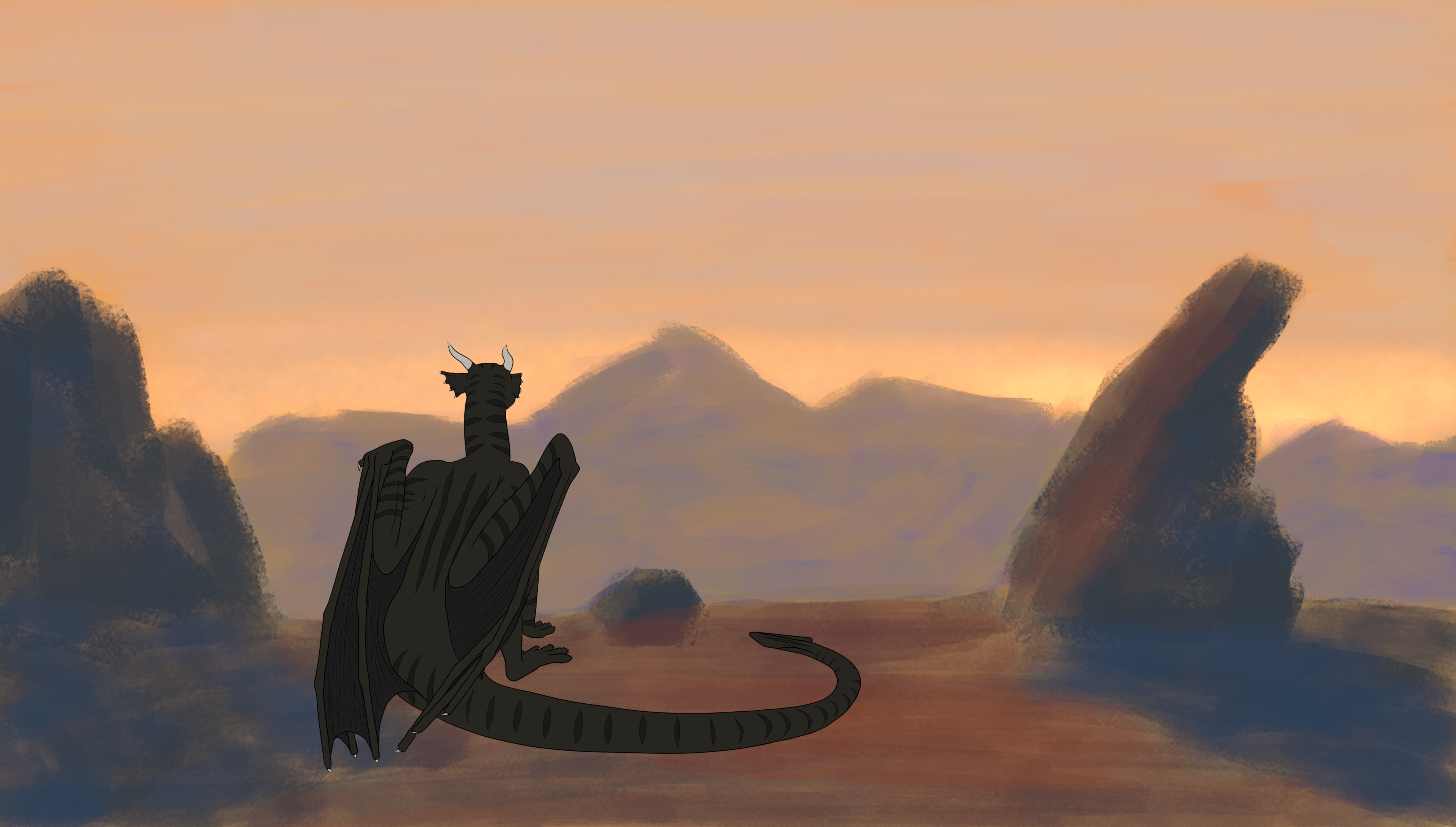
Then I begun drawing highlights and on shadows on the dragon. Along the way, I tried different ways of mixing shadows and highlights, and different levels of detail.
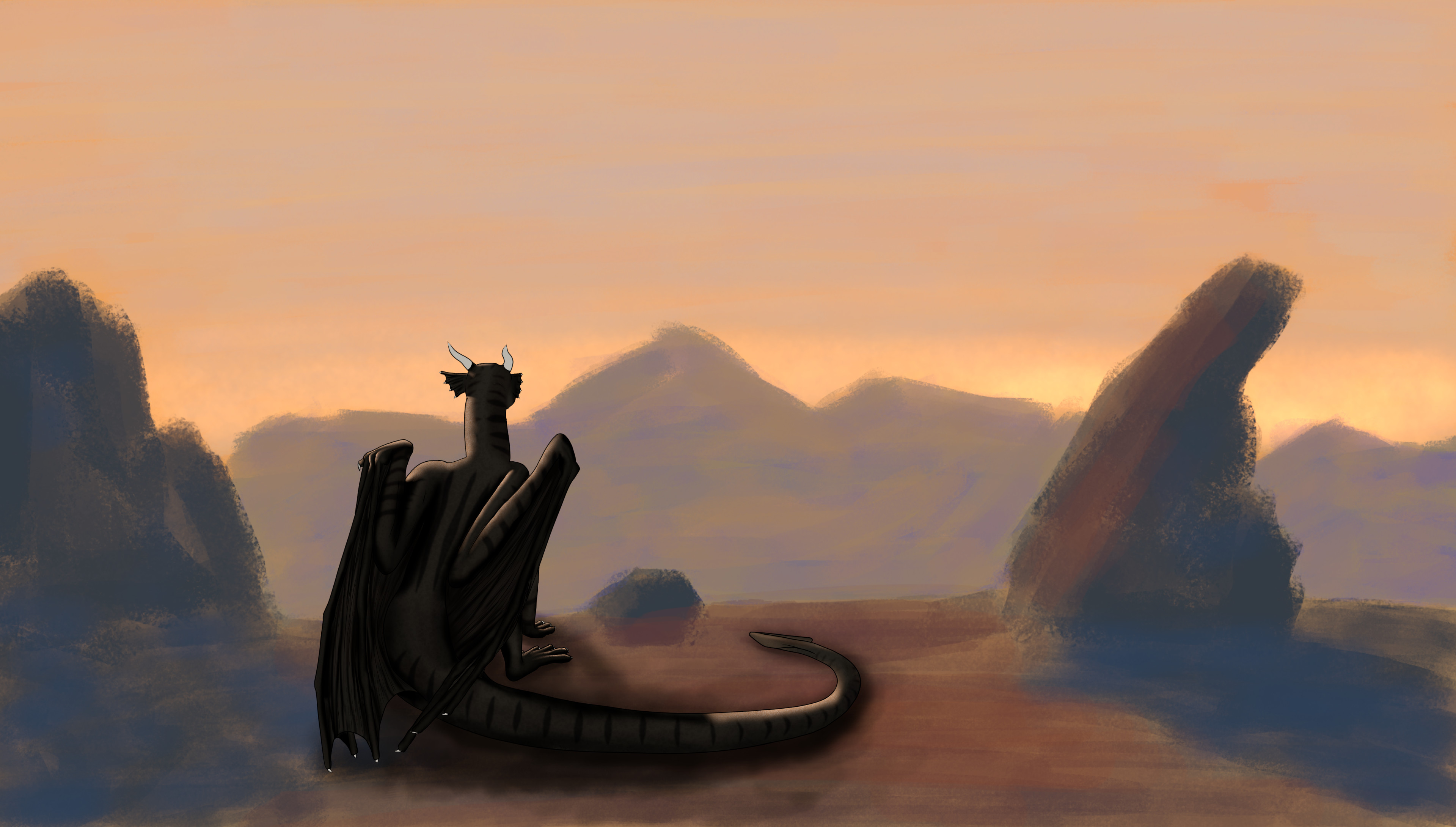
At this stage I discovered an issue: after shading the dragon looks better without a lineart, but initially I planned that the coloring would be simpler, so I did not think that I will need to remove the lineart. I spent some time to get rid of the aliasing that becomes visible when the lineart is hidden. This extra work could have been avoided if I had planned in advance removing lineart.
This is what the difference looks like, the first picture with antialiasing, and the second without (horns and claws in both images lack shading and antialiasing, but I will fix this later):


Now its time to add details to the background. I started with simple flat drawing of cracked earth:
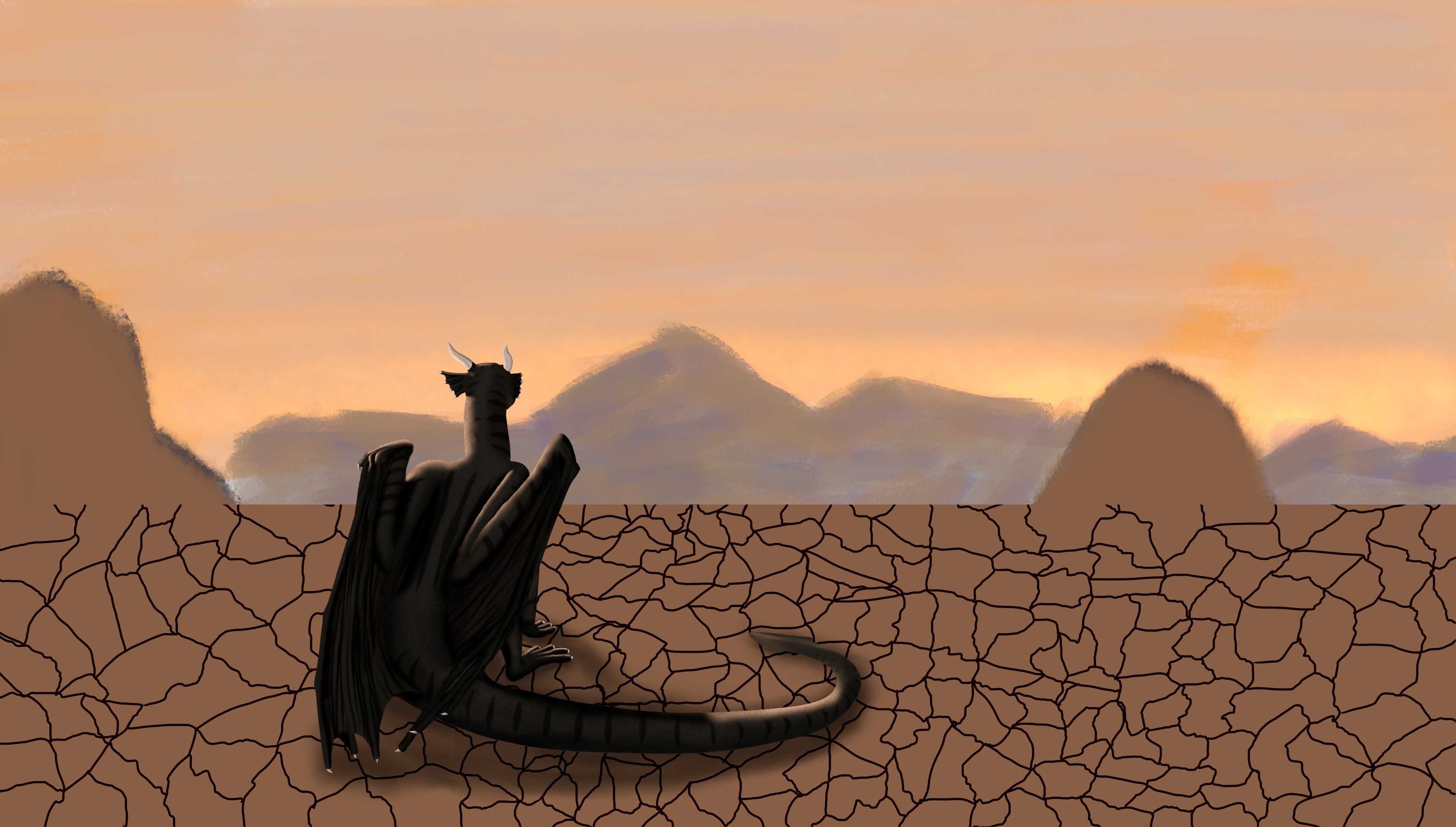
Then I applied perspective distortion and started painting highlights and shadown on the ground. I also decided to simplify shape of two large rocks:

Large stones on the left and on the right I painted mostly with horizontal strokes. Sun and bloom I made with FX_explode brush. I tried to paint mountains with many simple almost straight strokes but first attempt did not turned out very well.
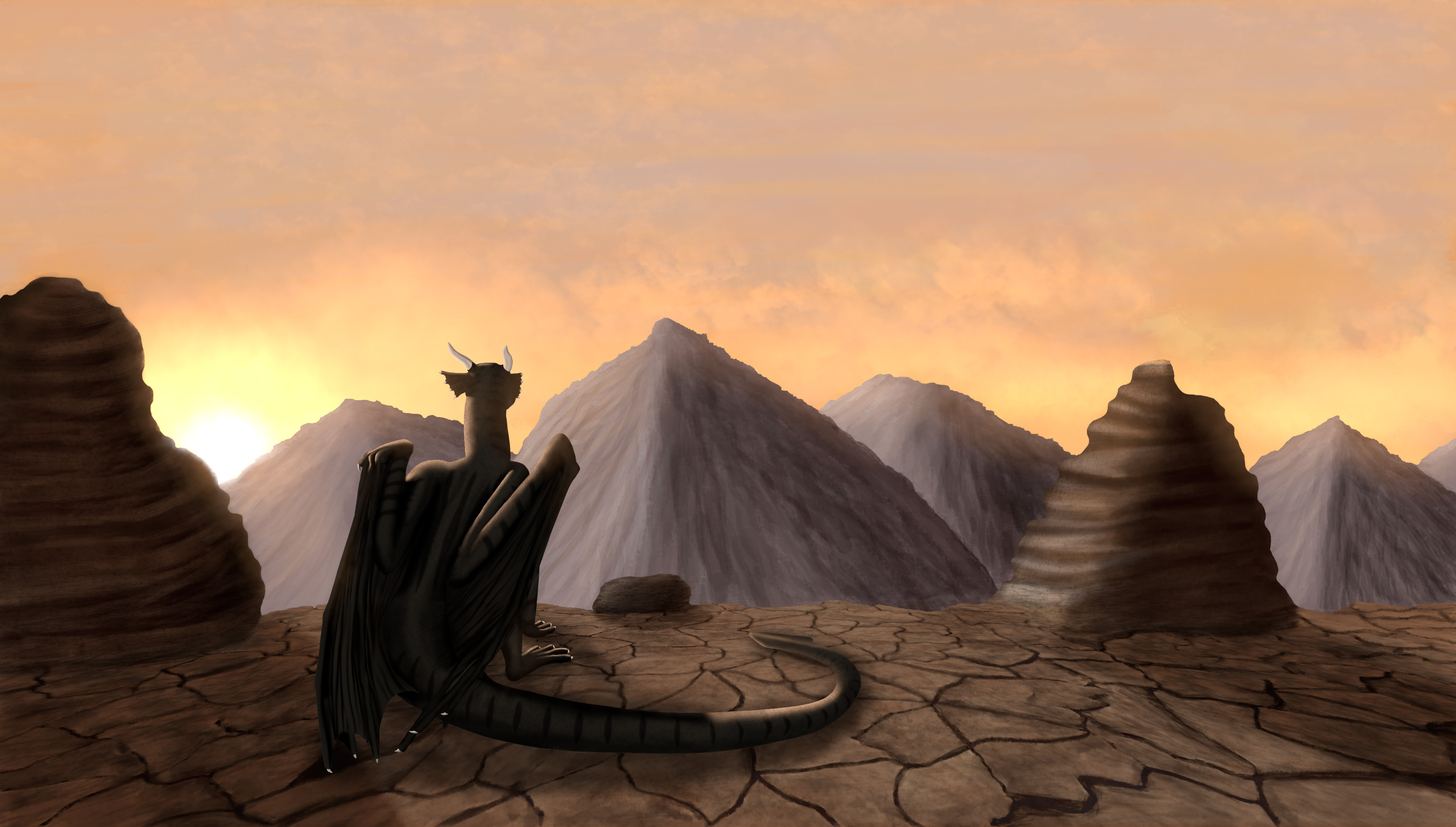
It is difficult to achieve perfect results on the first try without any prior experience, and the mountains turned out to be especially imperfect, so I decided to redraw them:
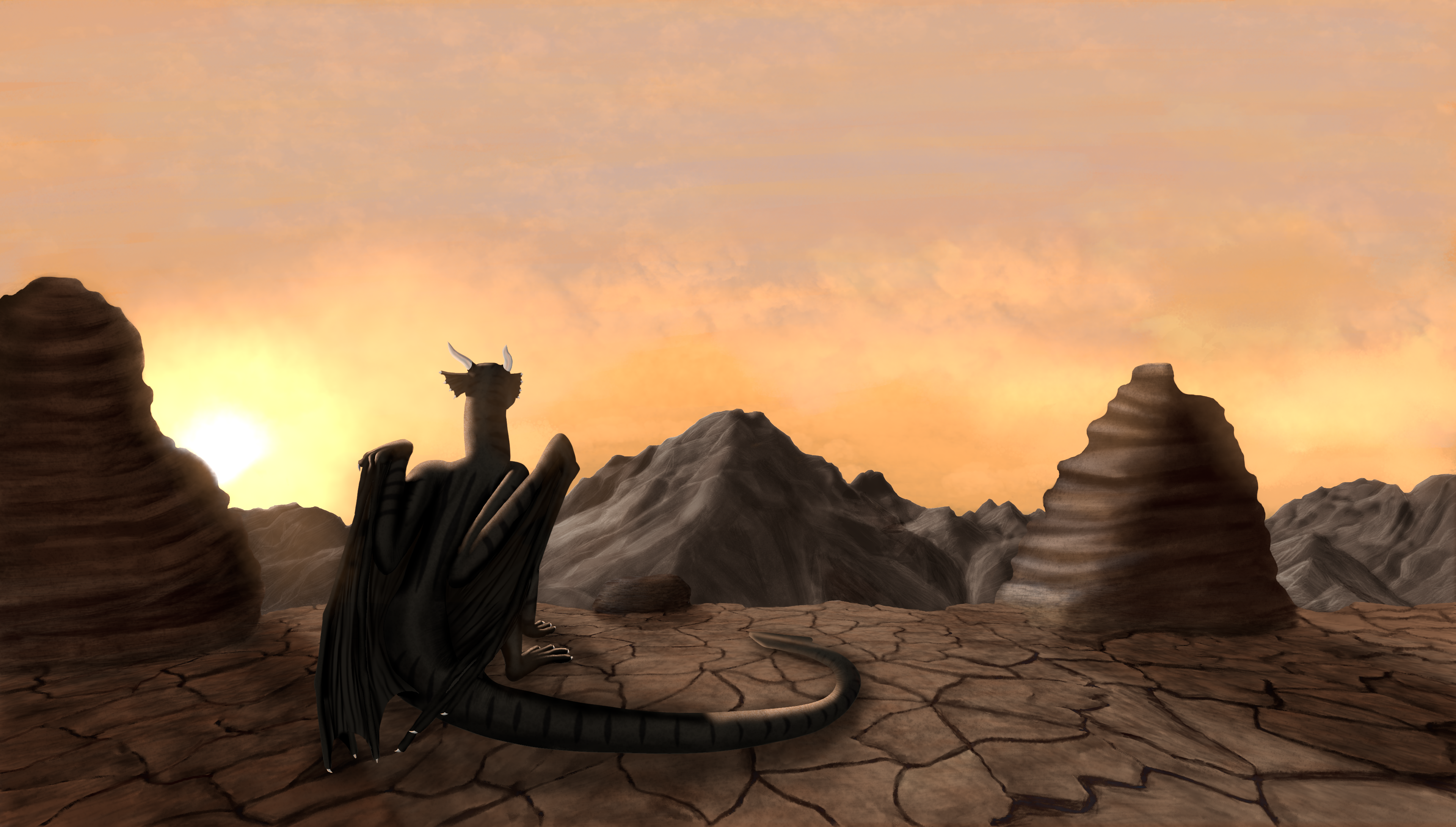
Please note that this is not a tutorial - I'm just sharing my experience and thoughts.
The art was created for Ahsaht.
© Lissanro Rayen